
The TME SendATemp Mobile App lets you send test results from site to office just using your smart phone or tablet and our next generation MM7000-2D Thermometer.
Instant results any time, any place, anywhere.
To Install SendATemp
Go to the Google Play Store and search for SendATemp or click on the link below
Install, then open the app.
When you open the App for the first time you will be asked to allow location, please allow this.
You then will be asked to allow connection to nearby devices, again allow this.
Please only connect one thermometer at a time
Ensure that your MM7000-2D thermometer is switched on and in Bluetooth Mode ![]()
Press the Discover button to find any nearby instruments, these will be listed below.
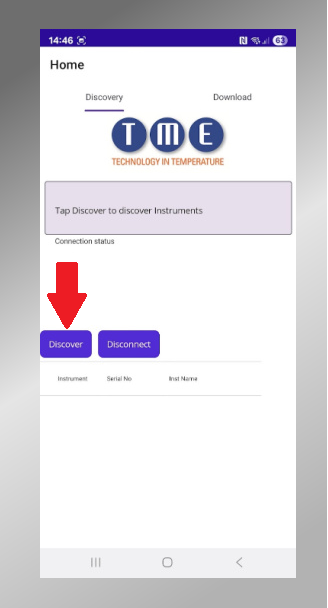
Please tap on the instrument you wish to download data from and the app will then connect to the instrument. This will be confirmed by the message “Connected” in the message area, along with the Serial Number Name of the Instrument
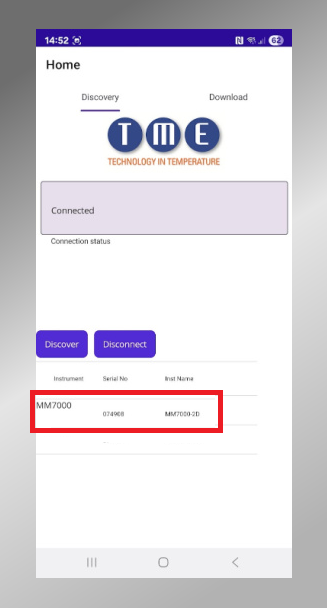
Once connected, to download the data please press on the word Download in the top right area.
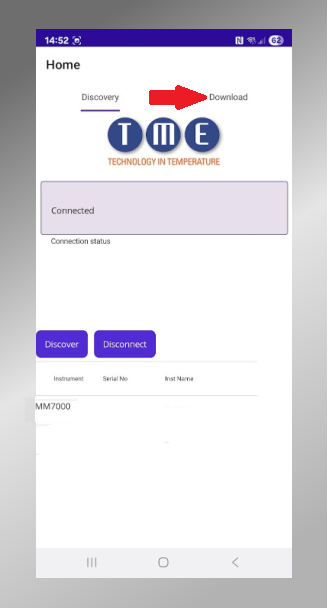
Then Tap on the “Get Data” button and the data will then appear.
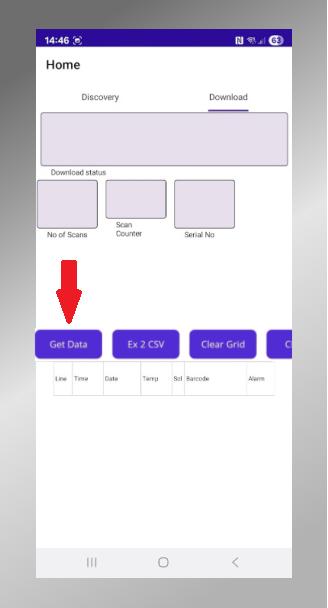
To convert the data to a CSV file please Tap on the Ex 2 CSV Button
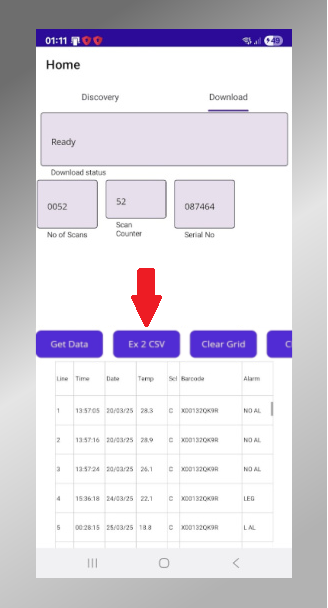
Give your file a name and click Save
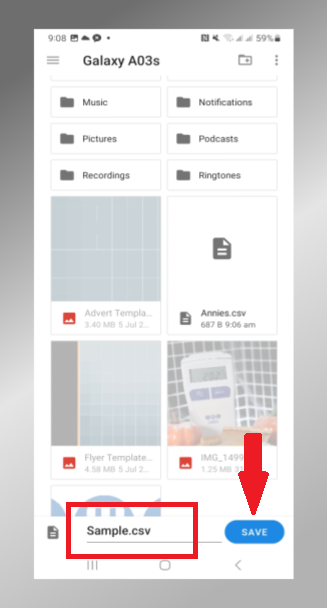
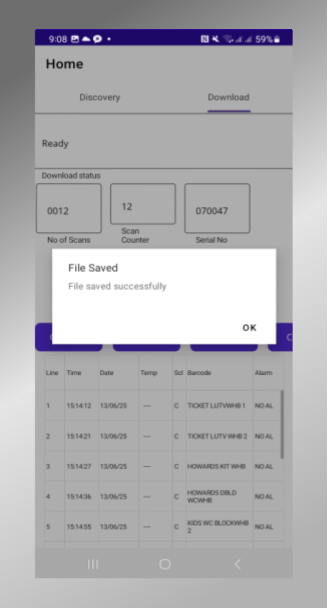
Now you can email your information and, if you choose clear information from your phone. To do that Click on Clear Grid
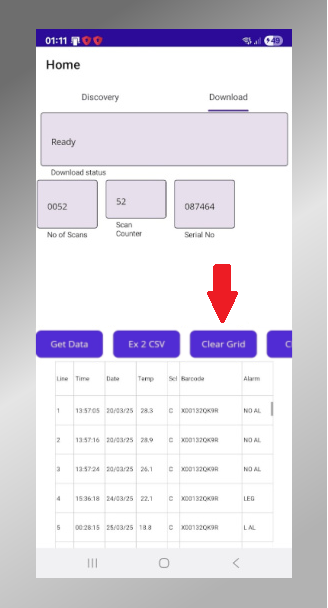
Once you know your csv file has been saved and sent, you may also wish to clear the scanned data from the MM7000-2D
To do this, swipe left on your phone screen to show the Clr Inst Button and click
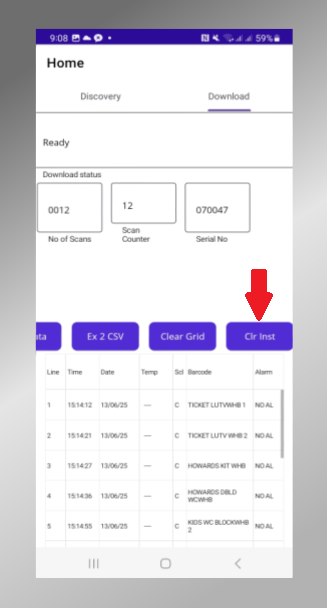



Cart